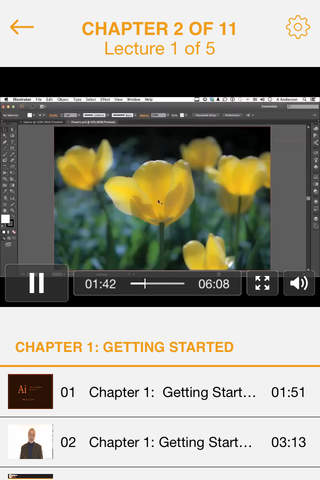Full Docs for Adobe Illustrator app for iPhone and iPad
Developer: Toan Nguyen
First release : 06 Nov 2015
App size: 4.23 Mb
Lecture 01. Chapter 1: Getting Started Part 1: Introduction
Lecture 02. Chapter 1: Getting Started Part 2: About Andy
Lecture 03. Chapter 1: Getting Started Part 3: How You Will Learn And Working Files
Lecture 04. Chapter 1: Getting Started Part 4: Top Ten Hit From Andy
Lecture 05. Chapter 2: The First Step, Part 1: Introduction
Lecture 06. Chapter 2: The First Step, Part 2: Illustrator Versus PhotoShop
Lecture 07. Chapter 2: The First Step, Part 3: Controlling Illustrator Through Preferences
Lecture 08. Chapter 2 The First Step, Part 4 The Illustrator User Interface
Lecture 09. Chapter 2 The First Step, Part 5 The Illustrator Control Panel
Lecture 10. Chapter 2 The First Step Part 6 Generating User Defined Workspaces
Lecture 11. Chapter 3 Controlling Adobe Illustrator; Part 1 Introduction
Lecture 12. Chapter 3 Controlling Adobe Illustrator, Part 2 Working Toward Printing
Lecture 13. Chapter 3 Controlling Adobe Illustrator, Part 3 Working Toward The Web
Lecture 14. Chapter 3 Controlling Adobe Illustrator, Part 4 Controlling Multiple Document
Lecture 15. Chapter 3 Controlling Adobe Illustrator, Part 5 Using View And Navigation Features
Lecture 16. Chapter 3 Controlling Adobe Illustrator, Part 6 Object Control With Grids And Guides
Lecture 17. Chapter 3 Controlling Adobe Illustrator, Part 7 Controlling What You See
Lecture 18. Chapter 3 Controlling Adobe Illustrator, Part 8 Defining Default Measuring Systems
Lecture 19. Chapter 3 Controlling Adobe Illustrator, Part 9 Creating Multiple Views
Lecture 20. Chapter 3 Controlling Adobe Illustrator, Part 10 Hiding And Locking Illustrator Objects
Lecture 21. Chapter 3 Controlling Adobe Illustrator, Part 11 Generating Multiple Illustrator Art Boards
Lecture 22. Chapter 3 Controlling Adobe Illustrator, Part 12 Resizing An Art Board From Center
Lecture 23. Chapter 3 Controlling Adobe Illustrator, Part 13 New Tricks With Guides
Lecture 24. Chapter 4 Selecting And Manipulating Illustrator Objects, Part 1 Introduction To Selection
Lecture 25. Chapter 4 Selecting And Manipulating Illustrator Objects, Part 2 Controlling Selection With Prefer
Lecture 26. Chapter 4 Selecting And Manipulating Illustrator Objects, Part 3 Group And Direct Selection Tips
Lecture 27. Chapter 4 Selecting And Manipulating Illustrator Objects, Part 4 Using The Lasso Tool
Lecture 28. Chapter 4 Selecting And Manipulating Illustrator Objects, Part 5 Selection With The Magic Wand To
Lecture 29. Chapter 4 Selecting And Manipulating Illustrator Objects, Part 6 Selection Via Attributes
Lecture 30. Chapter 4 Selecting And Manipulating Illustrator Objects, Part 7 Working In Isolation Mode
Lecture 31. Chapter 4 Selecting And Manipulating Illustrator Objects, Part 8 Resizing Tricks
Lecture 32. Chapter 4 Selecting And Manipulating Illustrator Objects, Part 9 Object Rotation And Smart Guides
Lecture 33. Chapter 4 Selecting And Manipulating Illustrator Objects, Part 10 Working With Distort Tools
Lecture 34. Chapter 4 Selecting And Manipulating Illustrator Objects, Part 11 Creative Uses Of Duplicate Option
Lecture 35. Chapter 5 Adobe Illustrator And Color Management Part 1 Introduction To Color Management
Lecture 36. Chapter 5 Adobe Illustrator And Color Management Part 2 Designing With The End In Mind
Lecture 37. Chapter 5 Adobe Illustrator And Color Management Part 3 Managing Colorsync Settings
Lecture 38. Chapter 5 Adobe Illustrator And Color Management Part 4 The Improved Illustrator Swatches Pane
Lecture 39. Chapter 5 Adobe Illustrator And Color Management Part 5 Creating Process And Global Colors